Customers may have recently noticed some differences in the way their monthly statement looks.
NES has designed a new bill layout that helps customers better understand their energy usage and receive personalized tips to save on their energy bill.
Featuring an account details section at the top left and a summary of charges beneath, the new bill also has several sections that enhance the NES customer billing experience:
- How Your Energy Compares
- This section outlines how a customer’s energy usage compares to their neighbors and gives them tips on how to be more energy efficient.
- Your Meter
- This section can be found on the back of the bill. Under “Your meter readings,” customers can find information on the number of kilowatt hours used during the current and previous month.
- Tips
- Also, on the back of the bill, there is a “tips” section with content that will vary each month. It will contain timely and helpful information for customers looking to save energy and money.
- Energy Usage
- “Energy Usage” depicts the customer’s current month’s usage compared to their usage over the past year.
- Insights
- Customers will have access to key insights that show why their bill may be higher or lower than last month.
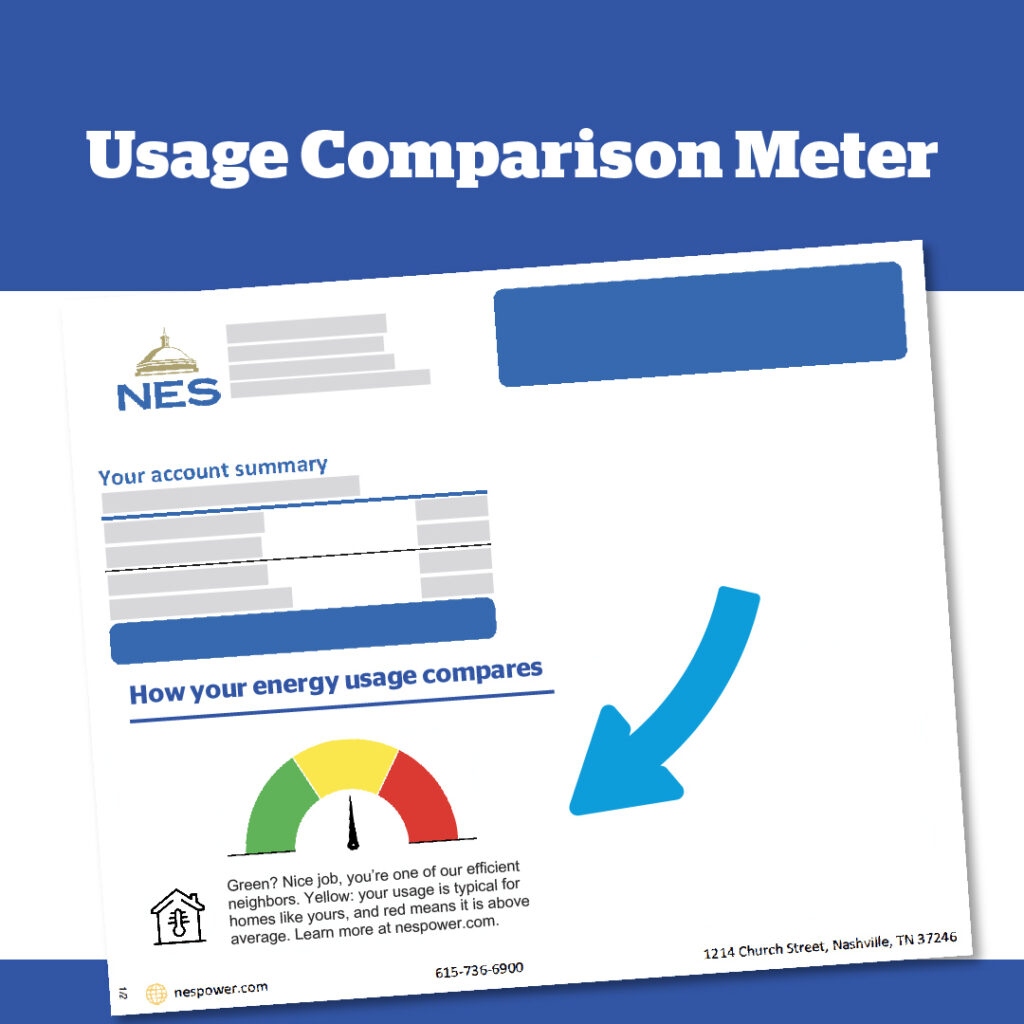
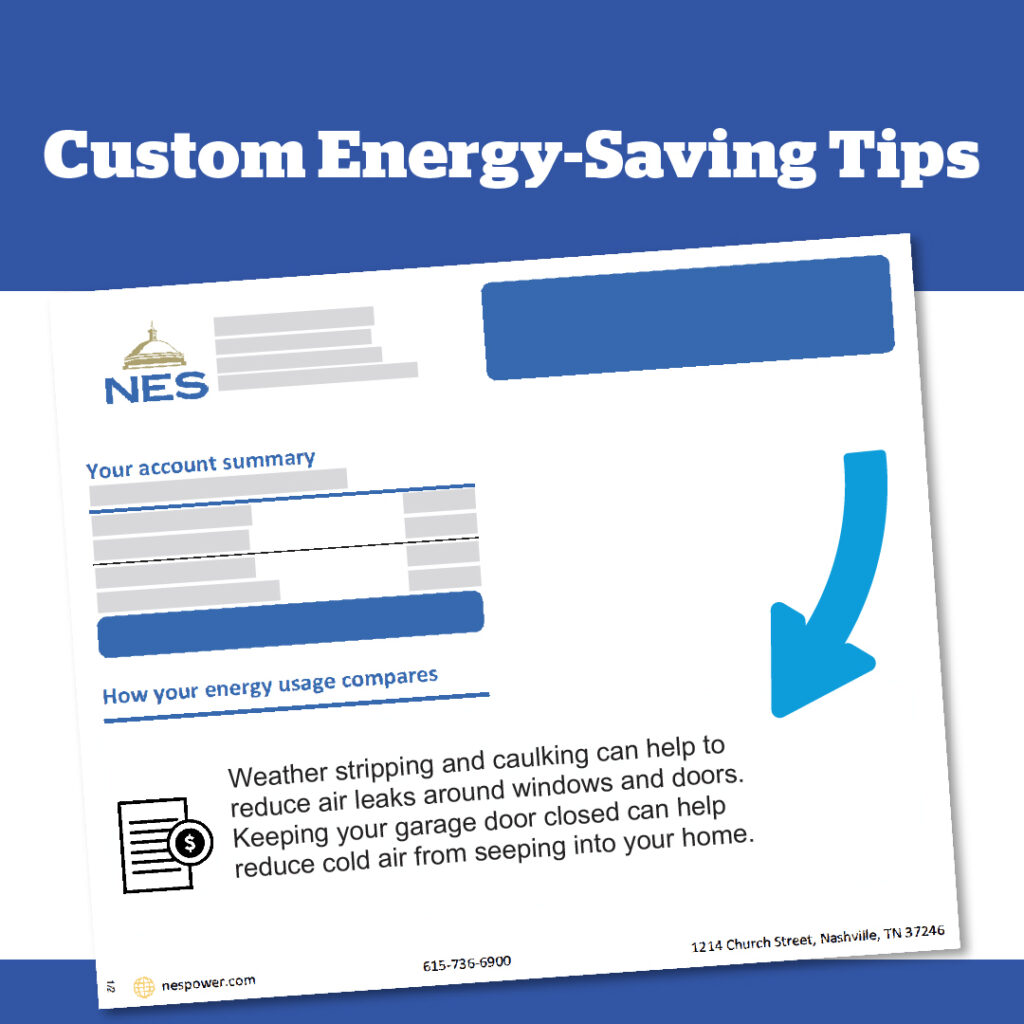
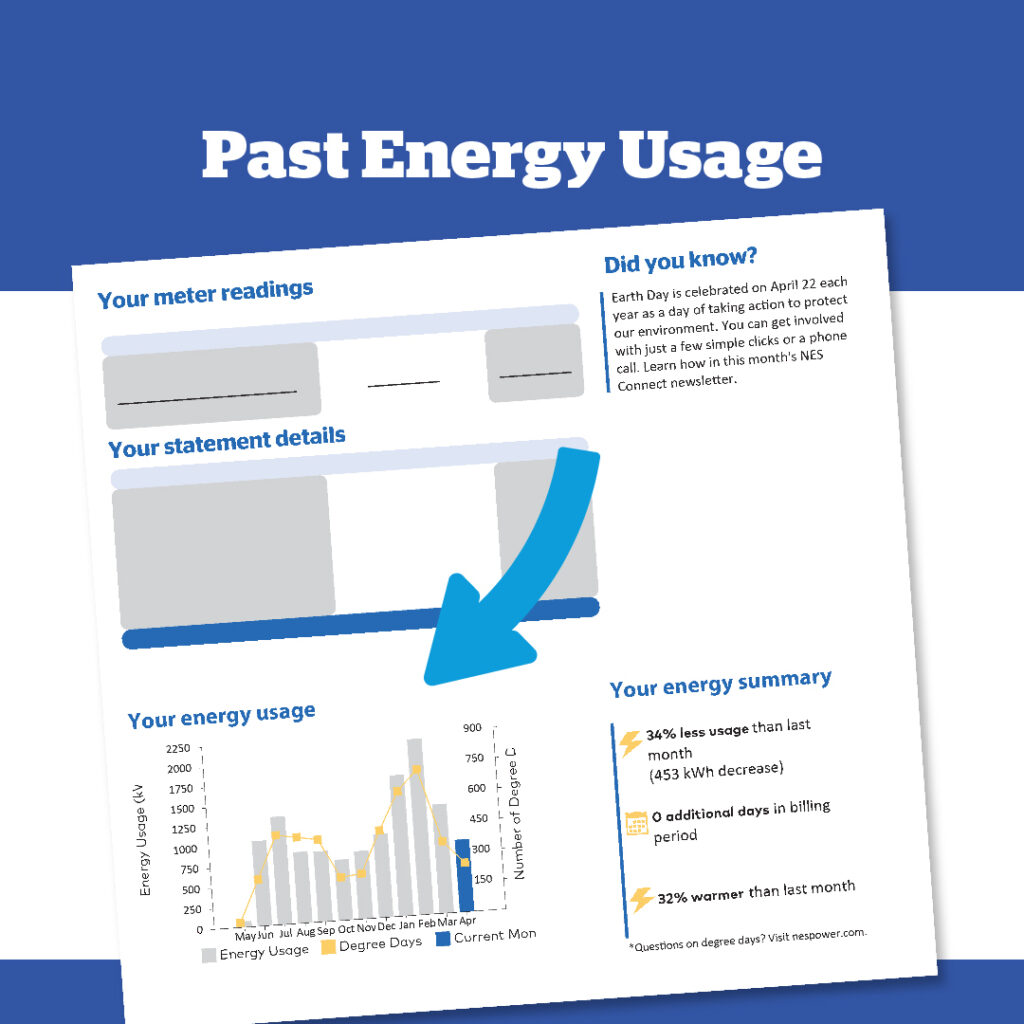
The bill also outlines other ways for customers to pay their NES bill online, by phone, or in person.
To get an idea of what the new bill looks like, click here.
